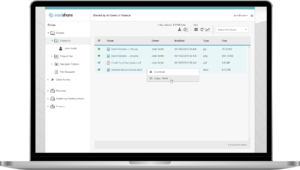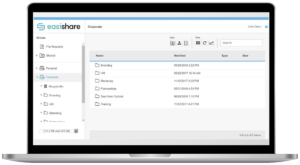EasiShare Web
New
- EasiShare can now support multiple Active Directory domains in a Single Forest
- Export Logs for File Activity in Web
Exporting file activity feature will allow you to see the history of your file activity easily in an Excel sheet. It will allow you to see the status of the activities and check if there are any incomplete activities with a few clicks.

- Share or Manage Folders to User Groups
We have added the feature to be able to share files or folders with a group of users. With this feature, you don’t have to add everyone in the team one by one and if there are new people joining, all you have to do is to add them to the user group.
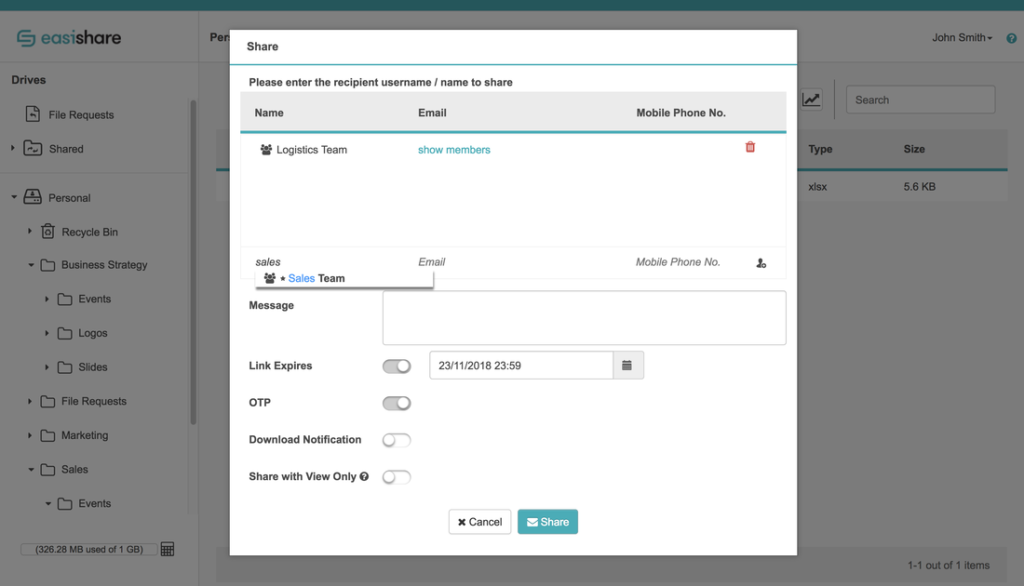
- Allowed AD users to be a group member in EasiShare Groups
- Added a refresh button for administrators to refresh users’ policy settings
- Added the option to create a new folder while moving/copying files
- Added a date column in the File Activity window
Fixed
- Fixed a minor issue while downloading large files using a browser
EasiShare Desktop
- Export logs for File Activity
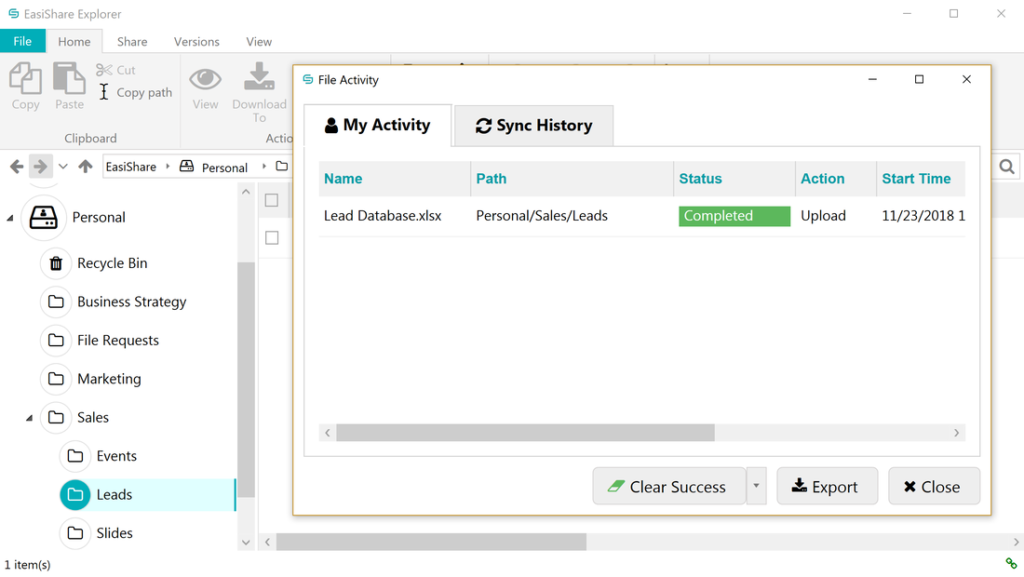
- Share or Manage Folders to User Groups
We have added the feature to be able to share files or folders with a group of users. With this feature, you don’t have to add everyone in the team one by one and if there are new people joining, all you have to do is to add them to the user group.
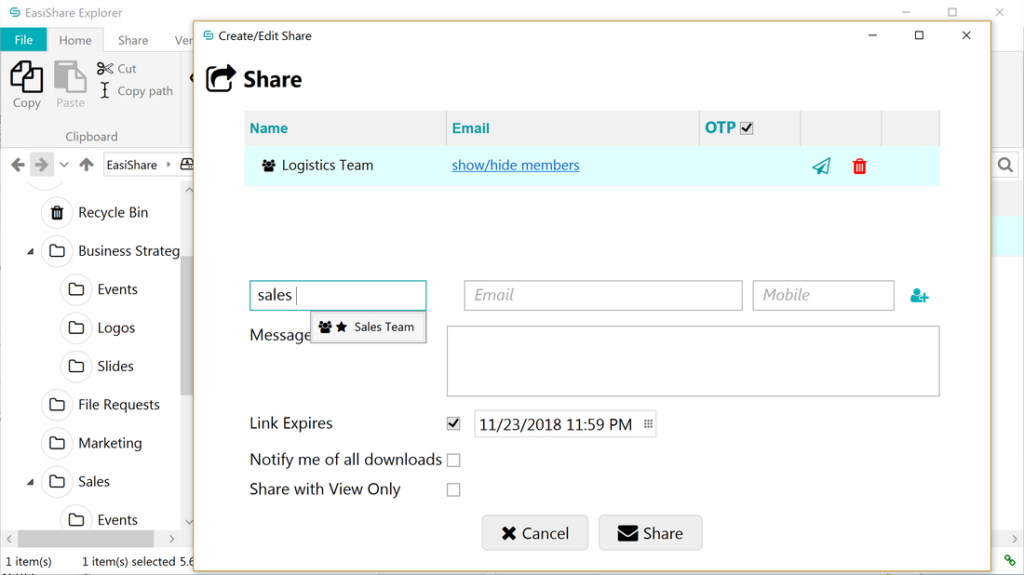
Improvements
- Improved the logging feature for removing non-synced files
- Improved File, Open & Close/Save logic with new architecture
- Improved Sync process logic
Fixed
- Fixed last sync time on system tray tooltip
- Fixed the system tray icon for EasiShare Explorer